Call to Action
In this guide, we will walk you through the steps to get started, explore the features, and provide helpful tips
Overview
The tool is designed to enhance your audience engagement by crafting compelling CTAs that inspire action.
It takes into account the context you provide, the character limit, and the number of copies you need to ensure the final results align with your marketing objectives.
Getting Started
To access the tool, sign up for a subscription plan*. After completing the registration process, log in using your credentials.
* here is more about Pro and Free versions.
Follow these steps to use the tool effectively:
-
Select the desired AI model (Basic GPT-3.5 or Premium GPT-4) from the dropdown menu.
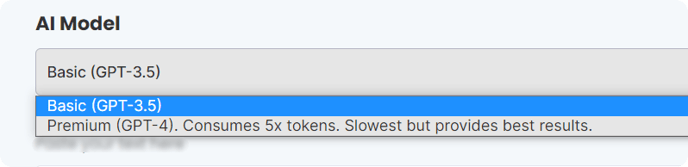
Suitable for basic tasks and quicker results, GPT-3.5 consumes fewer tokens and offers faster processing.
For more advanced tasks and higher-quality output, select GPT-4 which provides the best results but requires 5x the tokens and has a slower processing speed.
- CTA context: write a description of the situation in which the call to action will be used. This context helps shape the content and tone of the CTA.
For instance, if you're launching a new B2B software solution, describe its features and benefits, and any specific action you want users to take. - CTA characters limit: indicate the maximum number of characters your CTA should have. This is crucial for platforms with character restrictions or to ensure the CTA fits neatly into your design.
- Number of copies: specify how many different versions of the CTA you need. Having multiple options allows you to test which CTAs perform best in your marketing campaign.
-
Click Generate to initiate the creation of your CTAs.
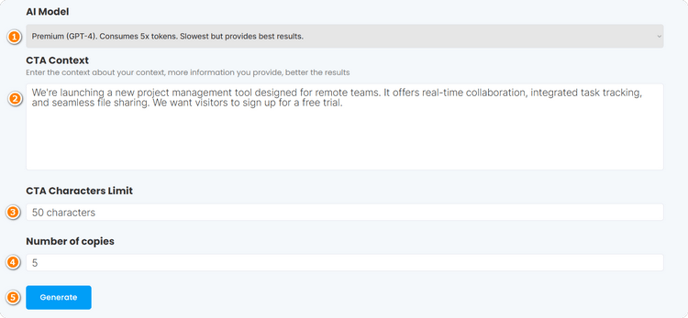
- Review the generated CTAs.
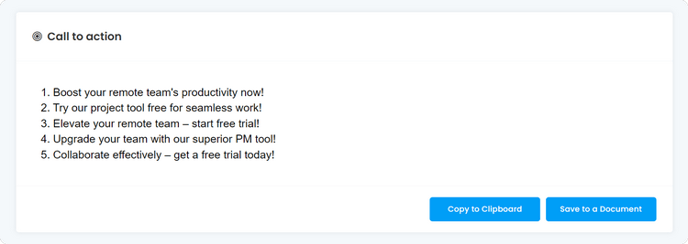
Once satisfied with the result, click "Copy to Clipboard" or "Save to a Document" to store your rewritten content.
Useful Tips for Maximizing the Use of the Call to Action Tool
-
Consider the platform: If your CTA is for social media, make sure the character limit aligns with the platform's restrictions.
-
Be specific: The more detail you provide in the CTA context, the better tailored the CTAs will be to your needs.
-
Monitor results: Keep track of how each CTA performs. This information can be valuable for future marketing efforts.