Extract Keywords
In this guide, we will walk you through the steps to get started, explore the features, and provide helpful tips
Overview
The tool helps you analyze content and identify the most significant words and phrases. This is useful for understanding the main themes of your content, optimizing for SEO, and improving your content strategy.
Getting Started
To access the tool, sign up for a subscription plan*. After completing the registration process, log in using your credentials.
* here is more about Pro and Free versions.
Follow these steps to use the tool effectively:
-
Select the desired AI model (Basic GPT-3.5 or Premium GPT-4) from the dropdown menu.
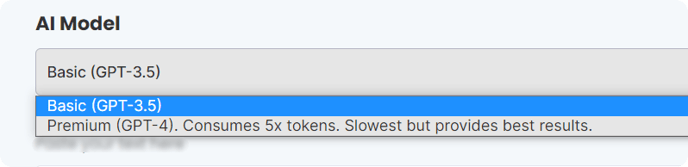
Suitable for basic tasks and quicker results, GPT-3.5 consumes fewer tokens and offers faster processing.
For more advanced tasks and higher-quality output, select GPT-4 which provides the best results but requires 5x the tokens and has a slower processing speed.
-
Paste or type the block of text from which you want to extract keywords.
- Click Generate to identify the keywords in your text.
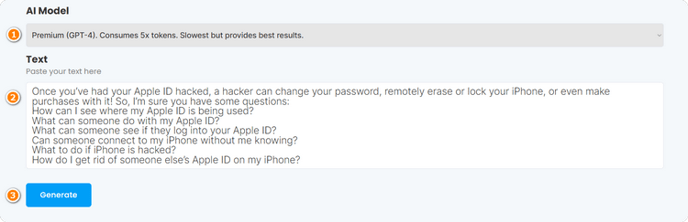
- Review the extracted keywords and their relevance to your content.
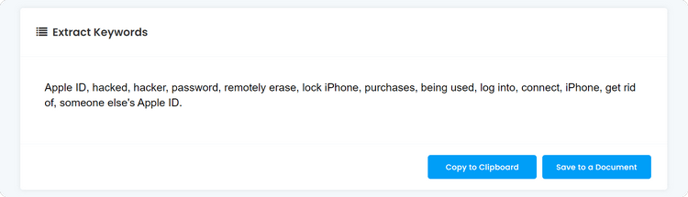
Once satisfied with the result, click "Copy to Clipboard" or "Save to a Document" to store your rewritten content.
Tips for Using Extracted Keywords
- Optimize SEO with extracted keywords.
- Adjust content strategy based on identified themes.
- Regularly analyze content for updated keyword data.
- Guide content creation and marketing with extracted keywords.