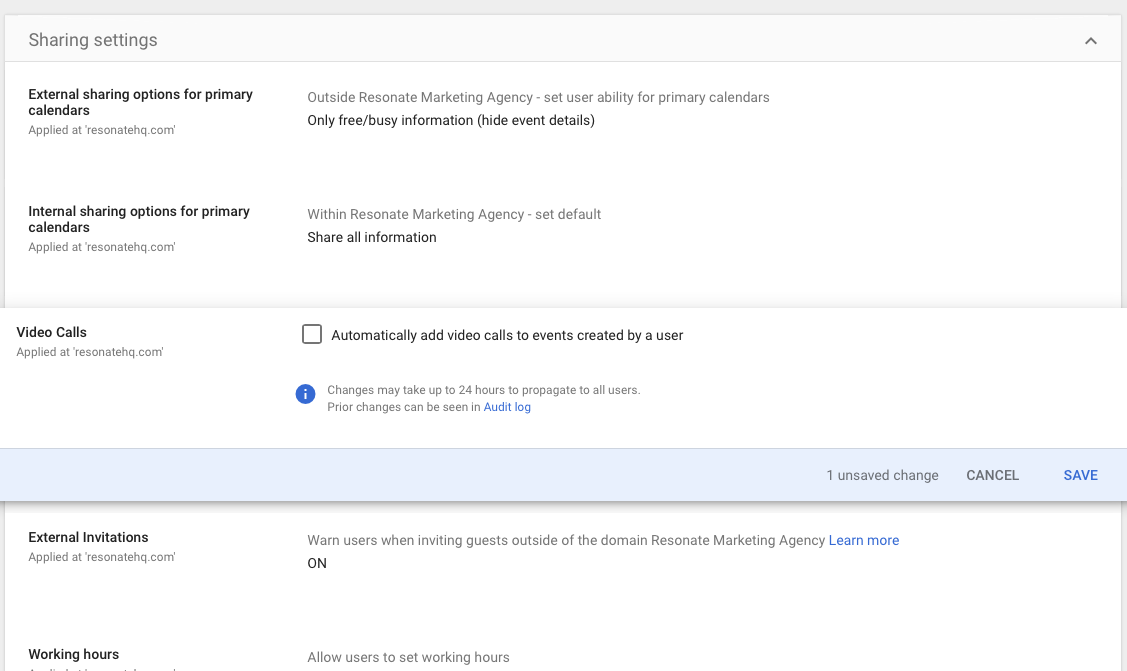How to disable Google Hangouts link in Meetings calendar invitation
When you use Google Calendar and Hubspot Meetings - Google adds Hangouts link for a video call in every meeting invitation even if you already added link to other service (like Zoom).
You can disable automatic inclusion of Google Hangouts link in calendar settings.
To change the setting:
- Sign in to the Google Admin console.
- Go to Apps > G Suite > Calendar.
- Open Sharing settings.
- Uncheck Automatically add video calls to events created by a user.