Grammar Correction
In this guide, we will walk you through the steps to get started, explore the features, and provide helpful tips
Overview
The tool is designed to boost the quality of your text by correcting grammatical errors.
It reviews and makes necessary corrections, ensuring your writing is clear, precise, and linguistically sound.
Getting Started
To access the tool, sign up for a subscription plan*. After completing the registration process, log in using your credentials.
* here is more about Pro and Free versions.
Follow these steps to use the tool effectively:
-
Select the desired AI model (Basic GPT-3.5 or Premium GPT-4) from the dropdown menu.
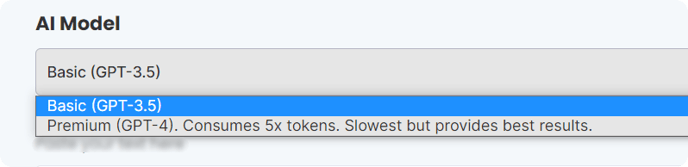
Suitable for basic tasks and quicker results, GPT-3.5 consumes fewer tokens and offers faster processing.
For more advanced tasks and higher-quality output, select GPT-4 which provides the best results but requires 5x the tokens and has a slower processing speed.
- Copy and paste the text you want to refine into the provided field.
- Click Generate to initiate the grammar correction process.
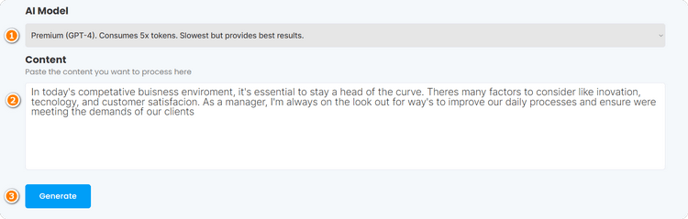
- Enjoy a clear, concise, and error-free text!
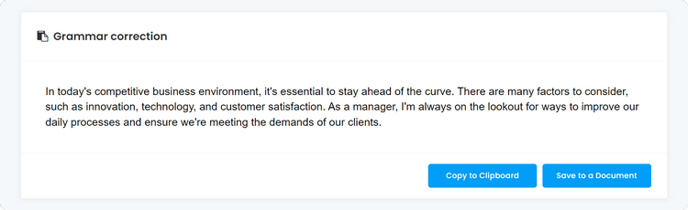
Tips for Effective Grammar Correction
-
Review generated corrections: although the tool is reliable, it's essential to manually review the corrections to ensure that the meaning and tone of your content remain intact.
-
Consider Context: grammar correction tools can sometimes misinterpret the context, leading to incorrect corrections. Always check that the corrected content still fits your original intention.
Remember, while the Grammar Correction tool is a powerful aid, your final review and judgement are key to producing high-quality content.