How to setup AI chatbot action in HubSpot Chatflows
Prerequisite:
- Due to limitations of Hubspot API, our Chatflow integration works with Webhook Action which requires Hubspot Operations Hub Pro or Enterprise (or some of the Enterprise legacy versions might have access to Webhook Action)
- You can easily check if Trigger a webhook action is available in Chatflows, by opening Chatflow editor and checking available actions:
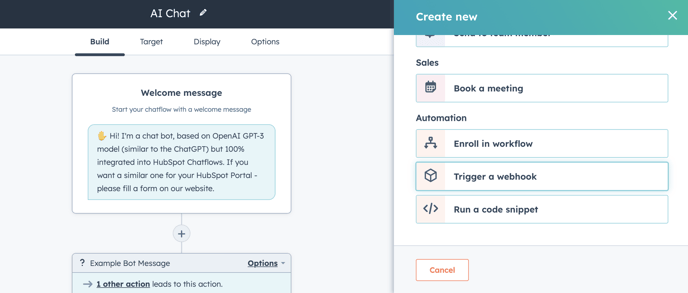
Before starting you need to activate AIssistify / Hubspot integration on this page.
After HubSpot Portal is connected you can add Trigger a webhook action to your Chatflow and paste this link: https://apix.resonatehq.com/api:QJ3f_1NQ/HS_chat
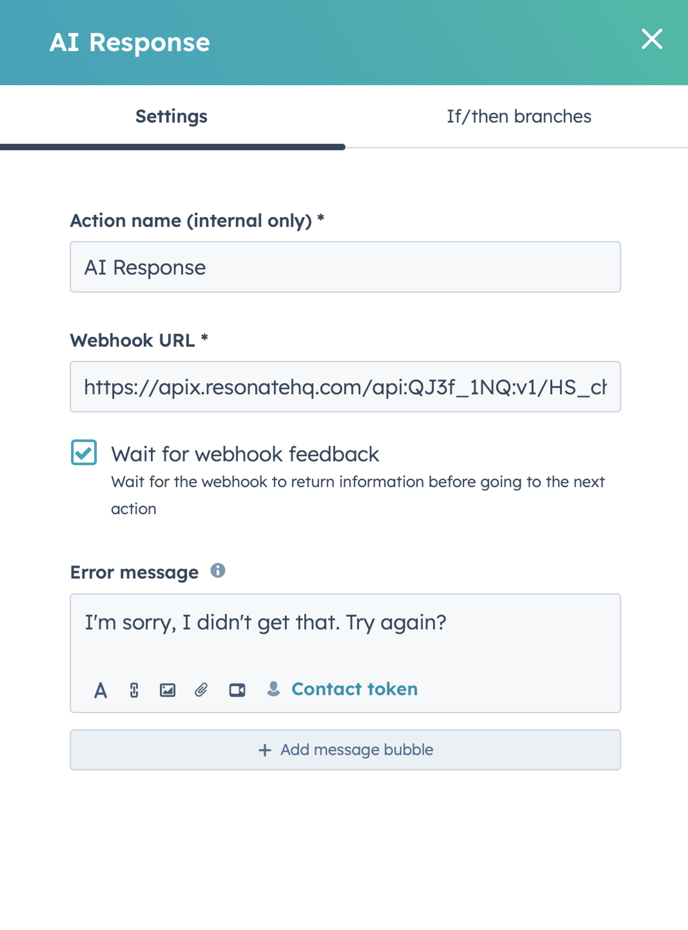
In Chatflow you can add multiple Trigger a webhook steps or create a loop like on a picture below:
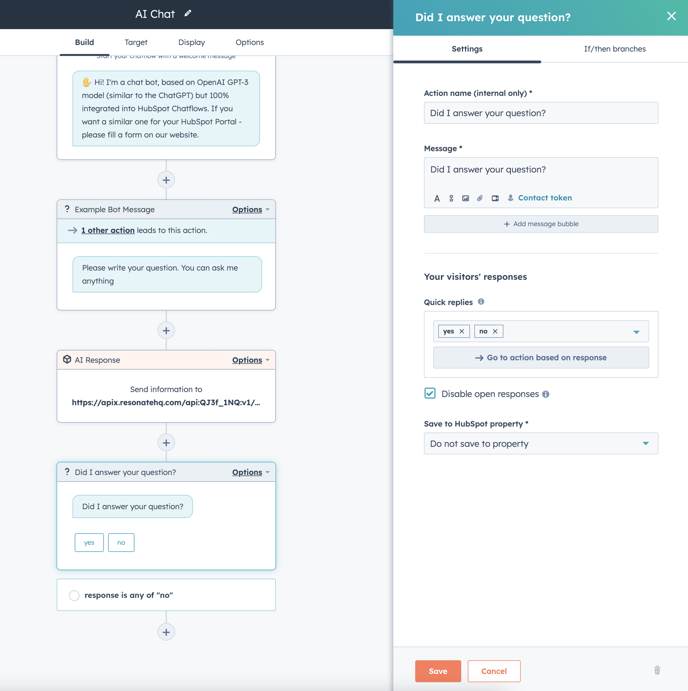
Now you have AI action connected, you can test it with Preview button.
It now acts as a generic AI bot and can answer any questions.
Next step is to customize it behavior.
Customizing AI behavior
Go to https://ai.resonatehq.com/integrations
And set the Prompt for chatbot. You can here provide any instructions (including limitations) for the bot. After you set it up, click Save and test it in Hubspot Chatflows preview mode.
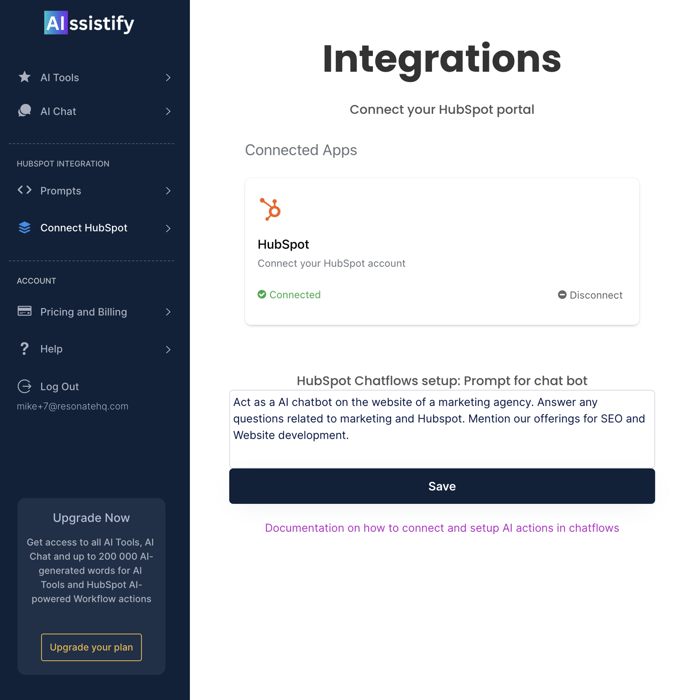
Next steps
As you may want your chatbot to be not a generic ChatGPT-like bot but to be able answering specific questions related to your business, you may want to have your own AI model trained on your data set (documentation, Q and As, chat examples).
We offer custom solutions for preparing custom trained models and custom processes (including classification of requests by AI and much more), please contact us to discuss your project in details: https://www.resonatehq.com/get-started
Roadmap
- We are now reviewing the options for implementing user-friendly AI model data training (where you can upload/enter your data and your model is automatically prepared and is available in chatbot action).
- In its current state chatbot doesn’t have a “memory” so it only answers last question without keeping history of previous conversation. We are working on preserving the memory of questions and answers for the user session.
- As requested we will add the ability to app prompt by chatflows (distinct prompt for each chatflow).