Introduction to Documents
The article introduces how to create and manage documents with AI writing tools on AIssistify
General Information
Documents is an essential feature of AIssistify writing tools. When using AI writing tools, you can save the results directly to your Documents, where you can view and edit them later.
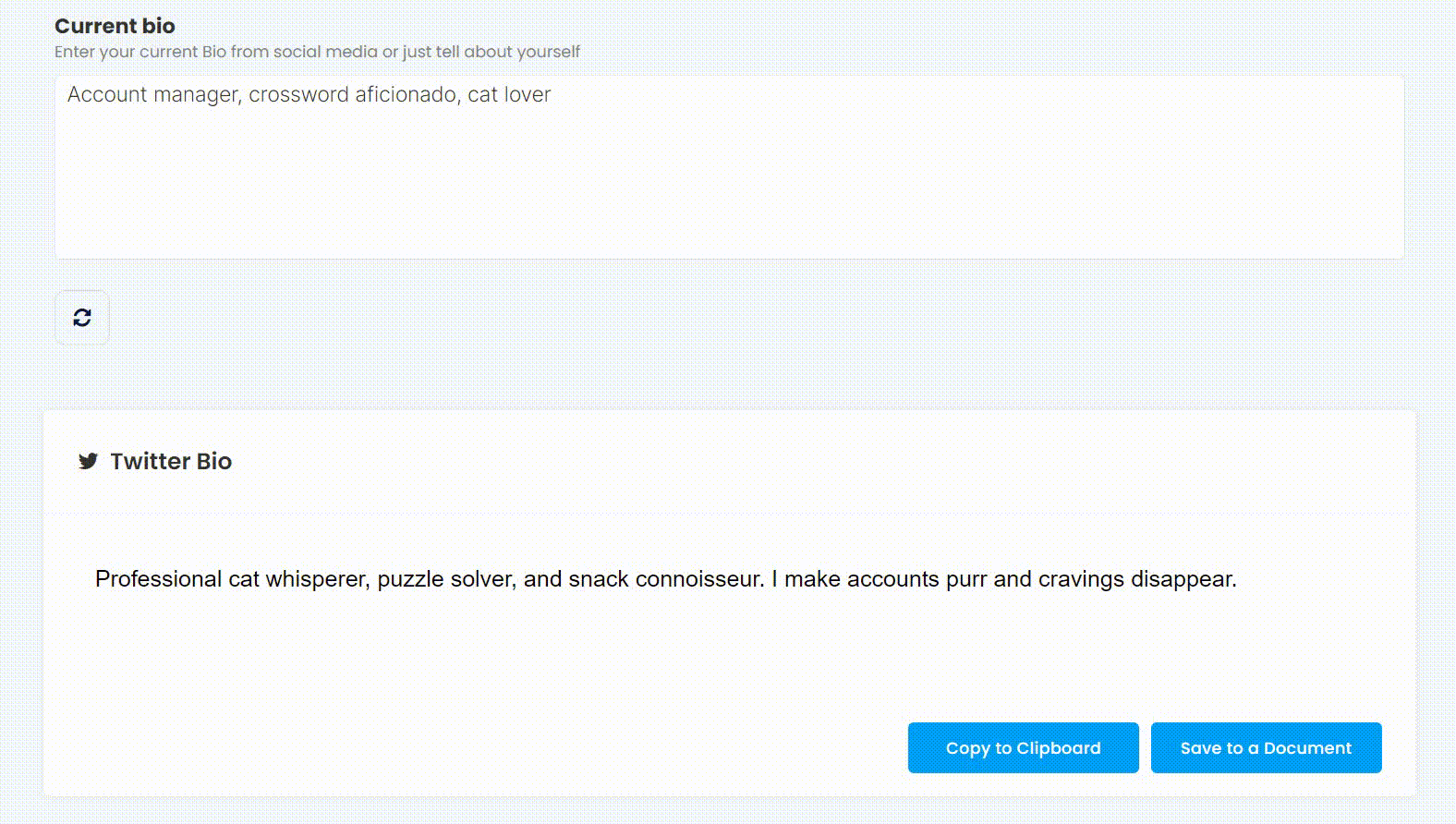
To access your Documents, simply click Documents at the top left corner of the page.
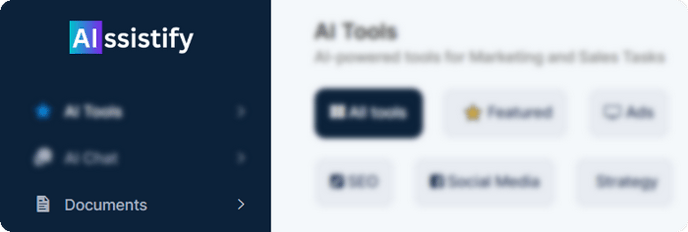
Here, you can view all the documents you have saved and edit them as needed. You can also create new documents by clicking the "+ New Doc" button at the top right corner.

To access the editor, simply select the document you want to edit, and it will open in a new window with the editing tools available.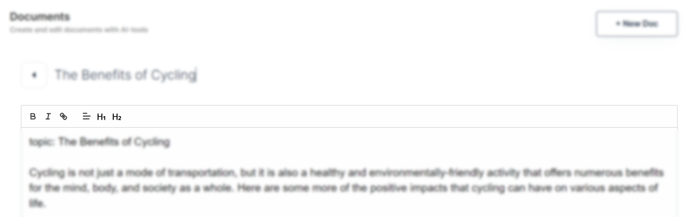
If you want to rename a document, click the document name at the top of the editor window and make changes.
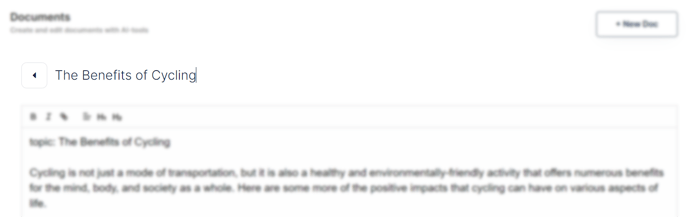
Processing with AI
Processing with AI lets you further refine, enhance, or analyze your document content. Whether you want to improve your writing, gain insights, or elevate your documents, this feature is designed to assist you.
How to Process with AI:
-
Select: Open the document you wish to process.
-
Input the Command: Click "Process with AI" that will prompt a dialog box where you can specify your requirements for the AI. This could include tasks such as:
- "Summarize the text."
- "Rephrase this text in a more formal tone."
- "Analyze the sentiment of this text."
- "Provide suggestions for improvement."
-
Review & Decide: Once AI processing is complete, the results will be presented in a pop-up box. At this point, you have two primary options:
- Continue in AI Chat: This allows you to further engage with the AI, perhaps to refine the suggestions, ask questions, or gain more insights.
- Add to Document: If you're satisfied with the AI's output, you can directly add it to your current document, replacing the original content or appending it, based on your preference.