LinkedIn Ad from a URL
In this guide, we will walk you through the steps to get started, explore the features, and provide helpful tips
Overview
The LinkedIn Ad from a URL is a free tool that simplifies the ad creation process using the URL of the website you want to advertise.
Getting Started
To access the tool, you'll need to create an account:
1. Enter your information and follow the on-screen prompts to complete the registration process.
2. Log in to your new account using your credentials.
After logging in, follow these steps to create a LinkedIn ad:
-
Paste the URL of the website you want to advertise into the provided input field.
-
Click Start to create the ad copy.
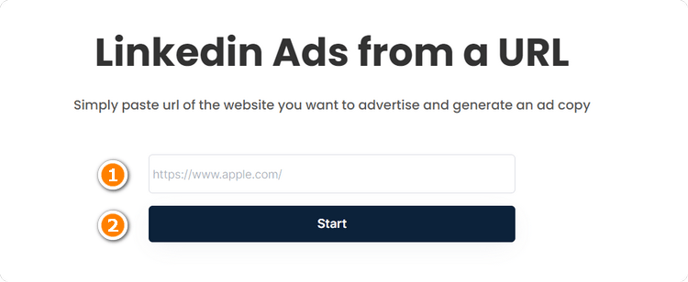
-
Review the generated ad copies.
Tips for Effective LinkedIn Ads
- Review the generated ad copy to ensure it accurately represents your website and its content;
- Use clear, concise messaging to convey your main value proposition;
- A/B test multiple ad variations to determine the most effective messaging and visuals;
- Monitor your ads performance metrics and make adjustments as needed to improve results.