LinkedIn Comment
In this guide, we will walk you through the steps to get started, explore the features, and provide helpful tips
Overview
The tool is designed to generate well-thought and engaging comments based on the post you provide.
Whether you're aiming to connect with industry peers or contribute to a discussion, the LinkedIn Comment tool makes the task easier.
Getting Started
To access the tool, you'll need to create an account:
1. Enter your information and follow the on-screen prompts to complete the registration process.
2. Log in to your new account using your credentials.
After logging in, follow these steps to create a LinkedIn bio:
-
Select the desired AI model (Basic GPT-3.5 or Premium GPT-4) from the dropdown menu.
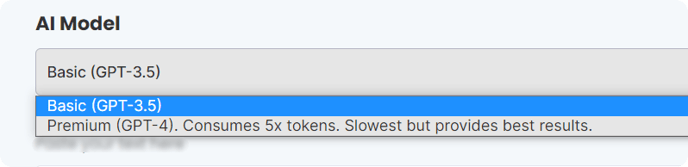
Suitable for basic tasks and quicker results, GPT-3.5 consumes fewer tokens and offers faster processing.
For more advanced tasks and higher-quality output, select GPT-4 which provides the best results but requires 5x the tokens and has a slower processing speed.
- Insert a LinkedIn post you wish to comment on.
- Click Generate.
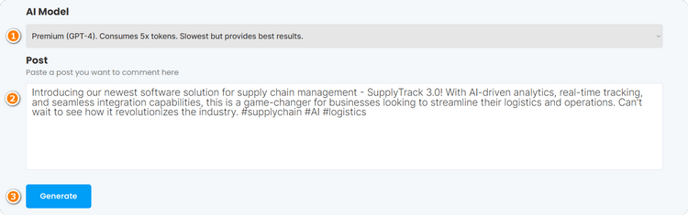
- Review the generated comment.
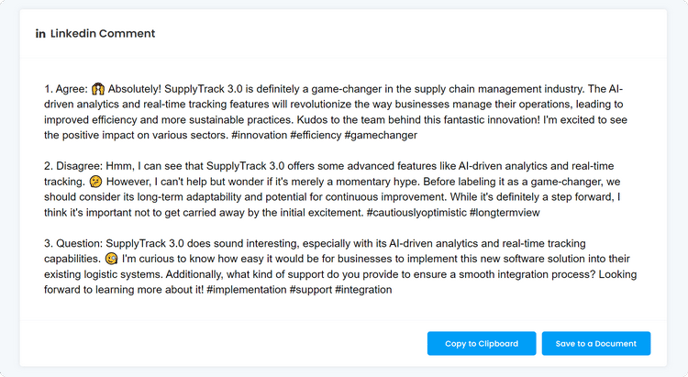
Once satisfied with the result, click "Copy to Clipboard" or "Save to a Document" to store your rewritten content.
Useful Tips
- Choose a relevant post: For the tool to generate an effective comment, make sure the post you choose is related to your industry or area of expertise.
- Engage in discussions: The comments generated by the tool are starting points. Use them as inspiration to engage in further discussions on the post.