Rewrite like a Human
In this guide, we will walk you through the steps to get started, explore the features, and provide helpful tips
Overview
"Rewrite like a Human" crafts content that closely mirrors human writing, bypassing AI detection from search engines.
Getting Started
To access Rewrite Like a Human, sign up for a subscription plan*. After completing the registration process, log in using your credentials.
* here is more about Pro and Free versions.
Rewriting Process
Follow these steps to use Rewrite Like a Human:
1. Select the desired AI model (Basic GPT-3.5 or Premium GPT-4) from the dropdown menu.
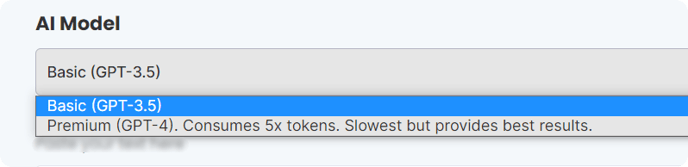
Suitable for basic tasks and quicker results, GPT-3.5 consumes fewer tokens and offers faster processing.
For more advanced tasks and higher-quality output, select GPT-4 which provides the best results but requires 5x the tokens and has a slower processing speed.
2. Insert the text, sentence, or paragraph you wish to rephrase.
3. Click Generate to initiate the rewriting process.
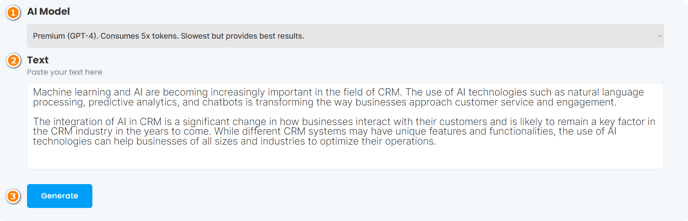
4. Review the generated output. Once satisfied with the result, click "Copy to Clipboard" or "Save to a Document" to store your rewritten content.
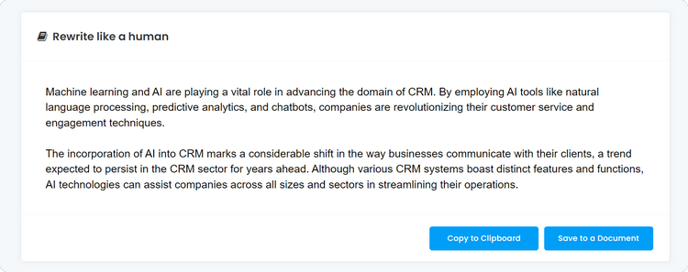
If unsatisfied, you can "Regenerate" until you get the best results. Here are some tips for optimal results:
- Ensure the input text is grammatically correct and coherent for better results.
- Review the generated content for potential errors or misinterpretations.