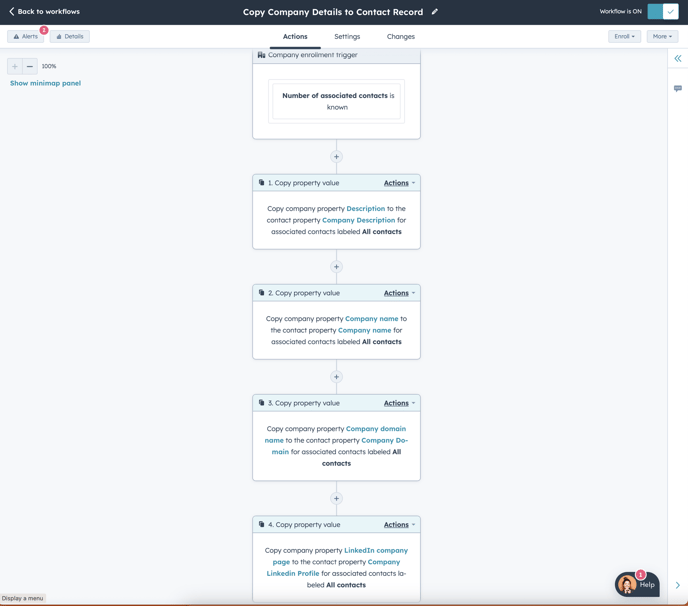Send to AI Action in Workflows: Use Cases and Prompt Examples and best practices
Prompt Design and best practices
Think about AI engine as a very knowledgeable assistant that is new for your company. He doesn’t know anything about your business and your goals, tasks.
The more detailed information provided to AI within the prompt the better results would be.
Here’s a weak example of a prompt:
Write a welcome message to a customer [First Name], [Last name], [Company name]
With such prompt we are going to get a general response that won’t be much better than any of your general email templates.
First, you need to clearly explain the context of your request and provide as much data as you can.
Here’s a better example:
Act as a sales manager of Biglytics, business intelligence SaaS service
that helps enterprise-level customers analyze data, compare it with over
twenty industries and derive actionable insights. We have received a form
submission on our website from:
First name: [First name]
Last name: [Last name]
Job Title: [Job title]
Company name: [Company.Name]
Company description: [Company.Description]
Company website: [Company.domain]
Company linkedin url: [Company.LinkedinURL]
Request: [Contact.CommentFormField]
Identify what are the 3 key challenges of this person in his job position might be.
Write an email, thanking for the requests, explaining how we can address his
3 challenges and suggest sceduling a meeting with calendar link.
Response:
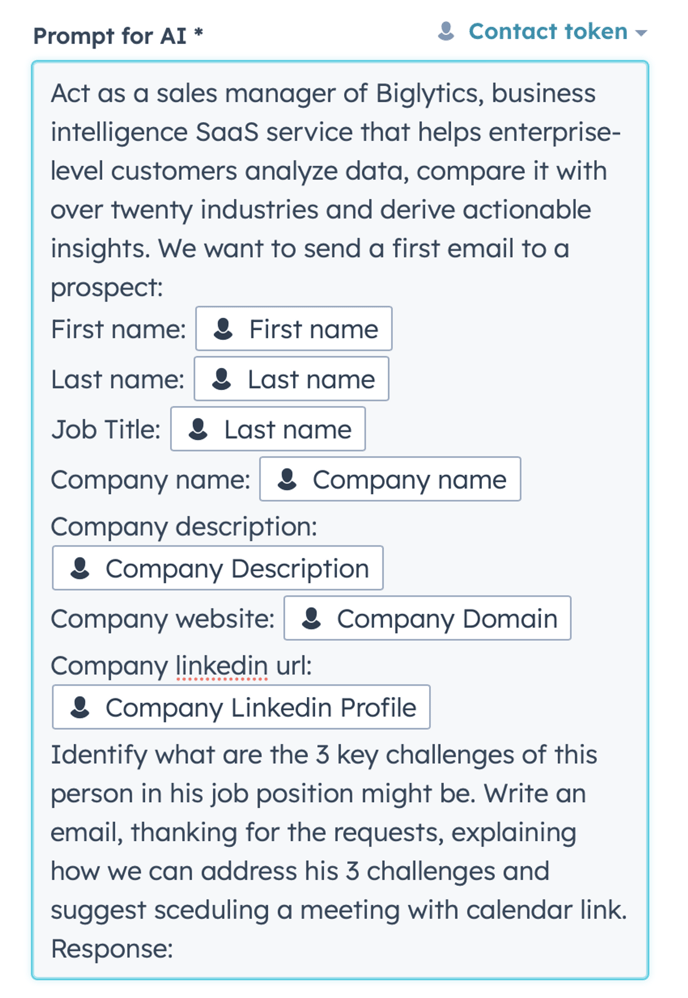
You may need to test your prompts in a playground (available at https://ai.resonatehq.com or https://platform.openai.com/playground with your data examples. Here’s how it may look like:
.png?width=688&height=675&name=Untitled%20(1).png)
Workflow Output
We see three scenarios of using AI generated response in Hubspot:
Timeline event
Workflow outputs for contact-based workflows are saved to a timeline event:
.png?width=688&height=296&name=Untitled%20(2).png)
Make sure that you’ve checked the checkbox in Filter activity:
.png?width=688&height=330&name=Untitled%20(3).png)
From there it can be read or manually copied into an email (or any other place)
Copy to a property for segmentation/reporting/automation etc.
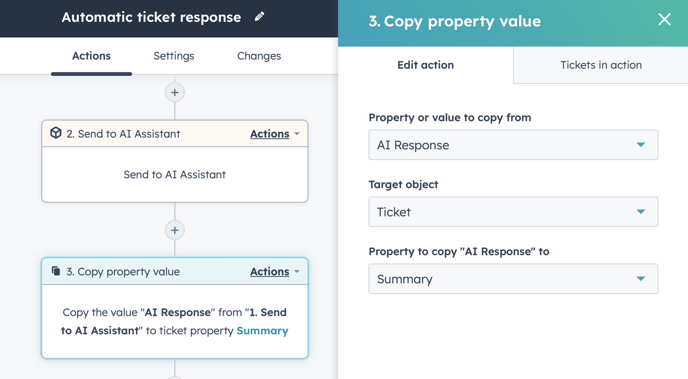
Copy to a property for further processing as a token
You can create a field for temporary storing AI-generated response to use it on a later steps in the same workflow.
Three examples of using it are:
- Generate a task and use token in a task description
- Use it in the if/then conditional steps
- Use it as a token in marketing and sales emails/sequences
Use cases
Data enrichment
Identifying type of company:
Is [Company] [Company domain] [Company description] B2B or B2C company?
Reply “B2B” or “B2C”.
Response:
What’s next: save it to a property and use it in segmentation/qualification/lead scoring
It can be any classification required for a further processing:
Is [Company] [Company domain] [Company description] a SaaS company?
Don't use dots or extra words in reply. Reply just SaaS or not.
Response:
What’s next: save it to a property and use it in segmentation/qualification/lead scoring
Seniority based on Job Position:
Identify seniority of Job position [JobPosition]
Reply just one word from the list of Seniority categories: C-Level, VP/Director, Mid-manager, Other
Response:
What’s next: save it to a property and use it in segmentation/qualification/lead scoring
Identify gender:
Identify gender [First Name] [Last name]. Country: [IP Country]. Reply "male", "female" or "other" when you can't identify.
Response:
What’s next: save it to a property and use it in salutation (in some languages like German is very important)
Extract first name from full name
Extract first name from full name: [Full Name]
First Name:
What’s next: save it to First Name property and use it in email communication. Important for countries where people tend to write their last name before the first name [Asian countries, Russian-speaking countries]
Translation and language identification
Identify language:
Identify language of customer request: [Customer request from a form/chat or ticket description]]
Response:
What’s next? Save Language to the Preferred language property. On the next step you can draft a message on the preferred language.
Translate anything:
Translate to English: [Customer request]
Response:
What’s next: Save it to a property or to timeline to make sure everyone in the team understands the context. Works with most of the popular languages (we’ve tested with German, Spanish, Italian, Russian, Vietnamese, Japanese, etc)
Outbound/outreach sales campaigns
One of the key challenges for our customers to run outbound campaigns is that it takes quite a lot of time for sales managers to personalize messages.
Using AI-based tools for personalization saves up to 80% of the time spent for preparation of the campaign.
Personalized outbound email
Outbound lead gets into HubSpot from Apollo/Zoominfo/Linkedin outreach/scrapping tools
The key idea here is to ask AI to identify challenges for a particular job position/role in a specific industry/company.
Act as a sales manager of Biglytics, business intelligence SaaS service
that helps enterprise-level customers analyze data, compare it with over
twenty industries and derive actionable insights. We want to send a first email to a prospect:
First name: [First name]
Last name: [Last name]
Job Title: [Job title]
Company name: [Company.Name]
Company description: [Company.Description]
Company website: [Company.domain]
Company linkedin url: [Company.LinkedinURL]
Identify what are the 3 key priorities for the next year of this person in his job position might be. Write an email, explaining how we can address his 3 priorities. Add any other relevant information. Response:
As a result you get a timeline event that you can copy to an email and adjust if necessary:
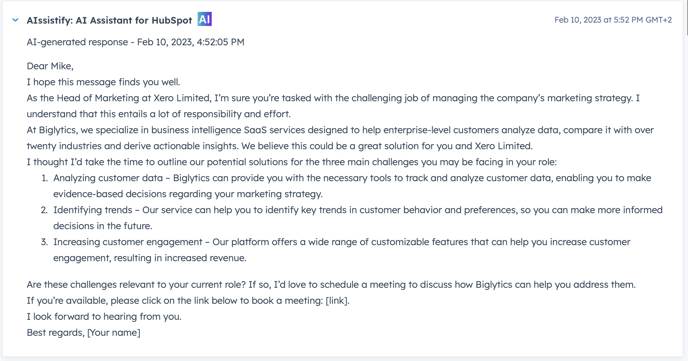
For different job titles and companies of different profiles it identifies the challenges and writes a personalized email which is already without any changes are better than 90% of outbound emails sent.
Get sales managers information and ideas on what to discuss with the customer
Run a workflow for new contacts when Job title is known:
Act like [Customer Job title] of [company.name]. Company description: [company.description] Company domain: [company_domain]
List your top 5 challenges. List symptoms for each challenge. Reply as bullet points. Response:
or
Act like [Customer Job title] of [company.name] [company_domain]
List your top 3 initiatives for a new year. Bullet point answers only. Response:
What’s next: Sales manager can use this ideas to discuss on the call or use it in a personalized email.
Write a detailed company description:
Write a detailed description of [company.name] Company domain: [company_domain]
List their 3 top competitors
Response:
What’s next: Save it to a company property.
Get prepared for a meeting
We’re a company that do [explain what your company does in details] I’m sales manager. A potential customer booked a meeting with me. Please summarize what their company do, what is their USP, who are their key competitors and how we might help them?
Customer Request:
[What customer requested/their comments]
Company name: [Company name]
Company Linkedin Profile: [Company Linkedin Link]
Company description: [Company description]
What’s next: Save request to a property and generate a task “prepare for a metting” and add response in the description.
Generate right questions for lead qualifications:
We have a request from a customer via the website form:
[Request]
First name: [First name]
Last name: [Last name]
Job Title: [Job title]
Company name: [Company.Name]
Based on information provided suggest questions that sales manager should ask based on MEDDIC methodology. Response:
What’s next: Save response to a property and use it as a token to generate task description.
Customer service
Tickets processing is a huge area for AI.
It can classify, prioritize, do a sentiment analysis, process the ticket requests and prepare / send automated emails to customers.
Here’re some prompt examples:
Detect if there’s a an urgent issue.
Ticket: [Ticket Name]
Description: [Ticket Description]
Response:
What’s next: Save it as a ticket property and prioritize/automate urgent tickets first.
Identify ticket type:
Identify topic of the support ticket. Reply as Change request, Bug, Other
Ticket: [Ticket Name]
Description: [Ticket Description]
Response:
For marketing agencies
Create a page “Blog Topic Generator” with a form asking email and key topic. Workflow is triggered by a form submission
Generate 10 ideas for blog posts on [Topic Name]
Response:
What’s next: As the next step in workflow - copy response to a contact property and send automatic email with generated blog topics.
This way can be launched dozens of generators of social posts, social profile bios, keywords for the next paid search campaign organized by clusters etc.
How to make company details accessible in contact-based workflows?
For some of the prompts to work, you may need to set a workflow to copy Company information to Contact properties:
- Setup contact properties: Company Description, Company Domain, Linkedin Company Link (any others that are relevant)
- Setup workflow similar to this one