Tone of Voice Changer
In this guide, we will walk you through the steps to get started, explore the features, and provide helpful tips
Overview
The tool is designed to give your text a new personality that matches your desired tone. Whether you're aiming for a professional, friendly, witty, formal, informal, or humorous style, this tool can adapt your text accordingly.
Getting Started
To access the tool, sign up for a subscription plan*. After completing the registration process, log in using your credentials.
* here is more about Pro and Free versions.
Follow these steps to use the tool effectively:
-
Select the desired AI model (Basic GPT-3.5 or Premium GPT-4) from the dropdown menu.
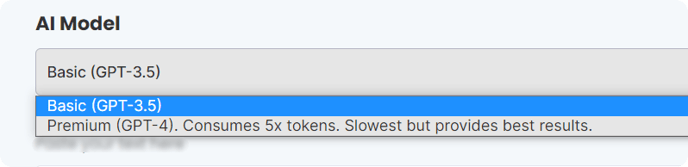
Suitable for basic tasks and quicker results, GPT-3.5 consumes fewer tokens and offers faster processing.
For more advanced tasks and higher-quality output, select GPT-4 which provides the best results but requires 5x the tokens and has a slower processing speed.
-
Copy your text: start by copying the content you want to change the tone of. This could be anything from an email draft to a blog post.
-
Choose your desired tone of voice: decide on the tone you want your text to have. This could be professional, friendly, witty, formal, informal, humorous, etc. Make sure the tone aligns with the context of your content and your audience's expectations.
-
Click Generate: the tool will then process your request and change the tone of your text accordingly.
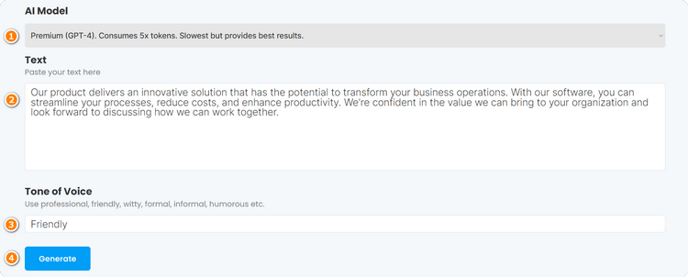
- Review the generated text.
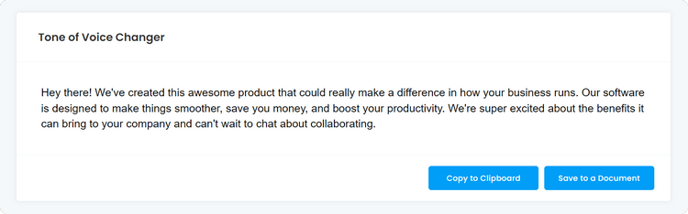
Once satisfied with the result, click "Copy to Clipboard" or "Save to a Document" to store your rewritten content.
Useful Tips for Tone of Voice Changer
-
Know your audience: the tone of voice should be chosen keeping in mind the target audience. A more professional tone may be appropriate for business communication, while a friendly or humorous tone might resonate better with a younger audience.
-
Context is key: always consider the context when changing the tone of your text. For instance, a formal tone may be inappropriate for a casual blog post, and vice versa.
-
Experiment with different tones: don't be afraid to try out different tones to see which works best for your content and audience. You might be surprised by the results.