Webpage Parser
In this guide, we will walk you through the steps to get started, explore the features, and provide helpful tips
Overview
The tool is designed to extract and analyze data from any webpage. AI Webpage Parser empowers users to optimize their content creation process and achieve desired outcomes more efficiently.
Getting Started
To access the tool, sign up for a subscription plan*. After completing the registration process, log in using your credentials.
* here is more about Pro and Free versions.
Follow these steps to use the tool effectively:
-
Select the desired AI model (Basic GPT-3.5 or Premium GPT-4) from the dropdown menu.
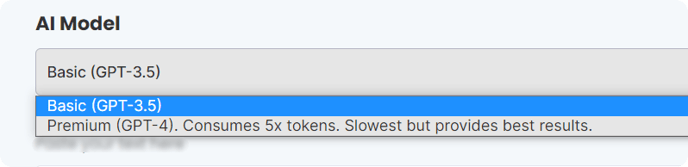
Suitable for basic tasks and quicker results, GPT-3.5 consumes fewer tokens and offers faster processing.
For more advanced tasks and higher-quality output, select GPT-4 which provides the best results but requires 5x the tokens and has a slower processing speed.
- Input Webpage URL: start entering the URL of the webpage you want to analyze and extract information from. This could be any webpage you wish to utilize as a basis for generating content.
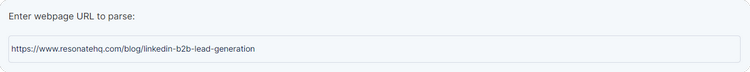
- Enter Your Prompt: specify your desired prompt or instructions for AI Webpage Parser. This prompt guides the tool on the type of content you want to generate based on the parsed webpage.
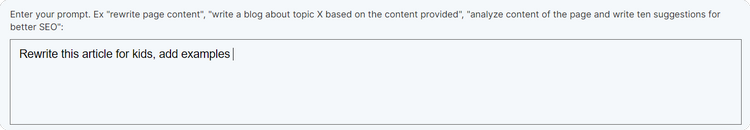
- Click Generate: the tool will process the webpage, extract relevant information, and generate tailored content based on your specified prompt.
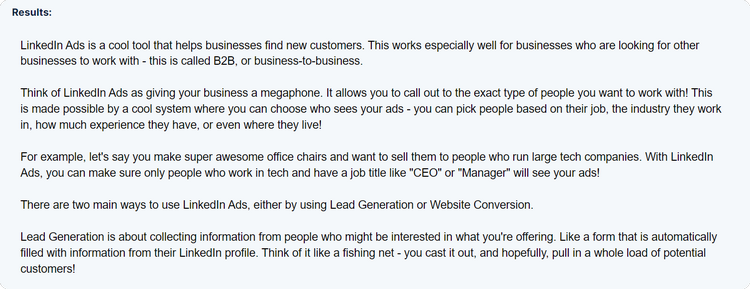
Useful Tips for Using the Tool
- Provide Clear Instructions: When entering your prompt, provide clear and specific instructions to guide the AI Webpage Parser. Specify the tone, style, and any specific details you want the generated content to include, ensuring it aligns with your desired outcome.
- Experiment with AI Models: Depending on the complexity of the task and your desired output quality, try both the Basic GPT-3.5 and Premium GPT-4 models.
- Review the Result Carefully: Make any necessary edits or refinements to ensure the generated content meets your expectations and aligns with your brand voice.