WebSearch HubSpot Workflow Action
The AI Studio WebSearch action for HubSpot automates web searches with AI processing, offering personalized query results, summaries, and full-text content from relevant web pages.
The AI Studio WebSearch action is a robust workflow extension for HubSpot that allows users to automate web searches and process the results using AI. It is designed to enhance the capabilities of HubSpot's workflows by providing AI-generated responses, summaries, and full-text content from the top web pages based on the user's query. This action supports personalization tokens, enabling dynamic searches tailored to CRM records' properties.
Using WebSearch in Workflows
- Select the Workflow Type: Choose the type of workflow (Contact, Company, Deal, Ticket, or Custom Object) where you want to add the WebSearch action.
- Configure the WebSearch Action: Add the WebSearch action to your workflow. Enter your search query in the designated field, utilizing personalization tokens as needed
- Set Up Action Outcomes: Configure subsequent actions to utilize the outputs of the WebSearch action, such as copying the results to CRM properties or creating tasks and notes.
AI Studio WebSearch Output Fields
When the AI Studio WebSearch action is executed within a HubSpot workflow, it generates several output fields that can be utilized in subsequent actions. Each output field contains valuable data processed by the AI based on the web search results. Below are the descriptions of these fields:
AI Generated Answer (AIAnswer)
Description: This field contains the direct answer to the search query generated by the AI. It synthesizes information from various sources to provide a concise and relevant response.
Link to Page 1 (URL_1)
Description: The URL of the first web page that the AI determined to be most relevant to the search query. This link can be used to directly access the page for detailed information.
Link to Page 2 (URL_2)
Description: The URL of the second web page that the AI found relevant to the search query. It serves as an additional source for users to explore.
Link to Page 3 (URL_3)
Description: The URL of the third web page with content pertinent to the search query, providing further context or additional viewpoints.
AI Summary of Page 1 (AISummary_1)
Description: An AI-generated summary of the content from the first linked page. This summary provides a quick overview of the page’s content without needing to visit the site.
AI Summary of Page 2 (AISummary_2)
Description: An AI-generated summary of the second page's content, highlighting key information and main points relevant to the search query.
AI Summary of Page 3 (AISummary_3)
Description: The AI provides a condensed summary of the third page, offering insights and essential details extracted from the page content.
Full Content from Page 1 (FullContent_1)
Description: This field contains the entire text content from the first linked web page, allowing users to read the content in full without external navigation.
Full Content from Page 2 (FullContent_2)
Description: The complete text content of the second linked web page is provided in this field for in-depth analysis or record-keeping.
Full Content from Page 3 (FullContent_3)
Description: This field houses the full text content from the third linked page, ensuring comprehensive access to the information presented on the page.
AI Studio WebSearch Action Examples
Searching for Company Revenue
Workflow Type: Company-based Workflow
Use Case: A user wishes to keep track of the financial performance of companies within their CRM.
Action Configuration:
- Query: What is the revenue of for the latest financial year?
Where and should be replaced with personalization tokens
Expected Output:
- AI-generated answer about the company's latest reported revenue.
- Summaries of top web pages reporting financial data.
- Links to websites or articles mentioning the company's financial performance.
Step by step instruction:
1) Create Company based Workflow
2) Add workflow action Websearch and customize search query adding Company name (and optionally Company domain name)
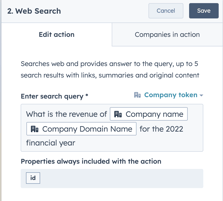
3) Add Copy property value action as the next step:
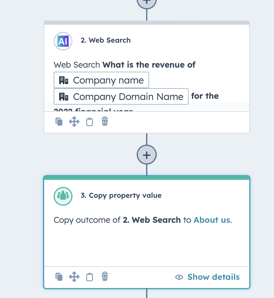
In the field Property or value to copy from, choose AI generated answer from the WebSearch Action
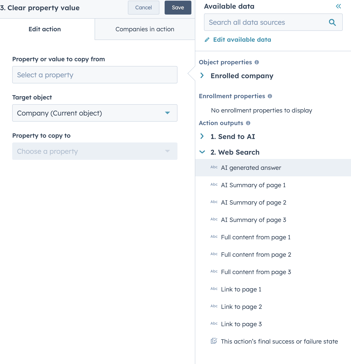
As you can see here, WebSearch action will return multiple output fields including URL's of top-3 search results, summary and full copy of those pages and AI generated answer to a Query.
So for this step we are going to copy AI generated answer to a text property of a Company record:
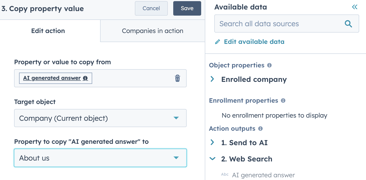
It is recommended to create a HubSpot custom property, something like "Company Revenue" and Copy WebSearch action output to this custom field.