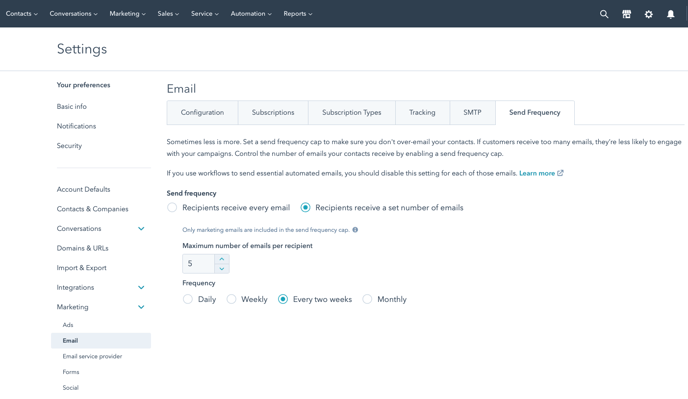What is the optimal email frequency?
Reviewing best practices for email marketing
After capturing the lead one of the most effective ways to nurture the lead is to run automated email sequence. Optimal frequency and number of emails depend on your business (smaller LTV normally means shorter sales-cycle and shorter email sequences).
1st approach is to send starting sequence email every 2 or 3 days.
2nd approach is based on Fibonacci sequence:
The Fibonacci sequence reflects patterns of growth spirals found in nature. It's a natural phenomenon, like ripples in a pond or the geometry of a shell.
The sequence goes as follows:
1, 1, 2, 3, 5, 8, 13, 21, 34, 55, 89, 144
Each number is the sum of the previous two.
This is how you can space your emails apart inside an automated workflow.
For broadcast emails (sent to your whole email database or a particular segment) common practice is to send one or two emails every week. More regular emails may drop open rates and increase number of spam claims.
Setting up Email Frequency in Hubspot
In Hubspot you have an option to send emails within automated workflows only on business days (Marketing Pro or Enterprise package).
Also in Hubspot Marketing Hub Enterprise you can set an email frequency safeguard (a maximum number of marketing emails each contact can receive in a given time period). To do that go to Settings - Marketing > Email -> Send Frequency.